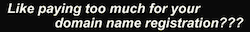Open each Excel spreadsheet in new window
I am sure you have noticed that when you already have a spreadsheet open and you open another via Windows Explorer it opens in the same instance of Excel. How great would it be to have each spreadsheet open in it’s own instance (multi monitors anyone?). Well you can and it’s easy to do. Just […]