Keyboard Shortcuts for Mac and Windows
Filed in Tech Tips on Aug.17, 2023
Some interesting and useful keyboard shortcuts that make working on your computer just a bit faster and enjoyable. Here is a list of some favorites for Mac and Windows computers.
Mac:
[Command ⌘]
[Shift ⇧]
[Option ⌥]
[Control ⌃]
[Caps Lock ⇪]
1. ⌘C = Copy
2. ⌘V = Paste
3. ⌘X = Cut
4. ⌘A = Select all
5. ⌘Z = Undo
6. ⌘⇧Z = Redo
7. ⌘Tab = Switch programs
8. ⌘` = Next window in current program
9. ⌘W = Close window
10. ⌘N = New window/document
11. ⌘S = Save document
12. ⇧⌘S = Save document as…
13. ⌘O = Open document
14. ⌘P = Print document
15. ⌘Q = Quit program
16. ⌘Spacebar = Open Spotlight – Which then allows you to find anything on your computer.
17. ⌘⇧N = Create new Folder
18. ⌘Delete = Delete Files
19. ⌘⇧Delete = Empty Trash
20. ⌘, = Open Preferences
21. ⌘←, ⌘→ = Move to start/end of line
22. ⌘↑, ⌘↓ = Move to top/bottom of document
23. ⌘⇧3 = Capture entire screen
24. ⌘⇧4 = Capture custom area
25. ⌘⇧4 Spacebar = Capture window
Windows:
Windows Key + R: Opens the Run menu.
Windows Key + E: Opens File Explorer.
Alt + Tab: Switch between open programs.
Windows Key + Up Arrow: Maximize current window.
Ctrl + Shift + Esc: Open Task Manager.
Windows Key + Break: Opens system properties.
Windows Key + F: Opens search for files and folders.
Windows Key + D: Hide/display the desktop.
Alt + Esc: Switch between programs in order they were opened.
Alt + Letter: Select menu item by underlined letter.
Ctrl + Esc: Open Start menu.
Ctrl + F4: Close active document (does not work with some applications).
Alt + F4: Quit active application or close current window.
Alt + Spacebar: Open menu for active program.
Ctrl + Left or Right Arrow: Move cursor forward or back one word.
Ctrl + Up or Down Arrow: Move cursor forward or back one paragraph.
F1: Open Help menu for active application.
Windows Key + M: Minimize all windows.
Shift + Windows Key + M: Restore windows that were minimized with previous keystroke.
Windows + F1: Open Windows Help and Support.
Windows + Tab: Open Task view.
Windows + Break: Open the System Properties dialog box.
Hold Right SHIFT key for eight seconds: Switch FilterKeys on and off.
Left Alt + Left Shift + Print Screen: Switch High Contrast on and off.
Left Alt + Left Shift + Num Lock: Switch Mouse keys on and off.
Press Shift five times: Switch Sticky keys on and off.
Hold Num Lock for five seconds: Switch Toggle keys on and off



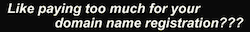


Leave a Reply